Export the RDL
To export a RDL file for a Report, click on the ‘Innovator Reports’ Folder. You see a list of Reports and Shared Data Sources.
Select ‘Manage’ from the Report Context menu, and then select ‘Download’ from the User Report page. This opens a dialog asking for confirmation that you want to save the RDL file.
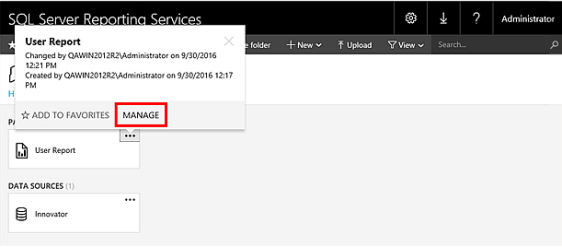
Figure 51.
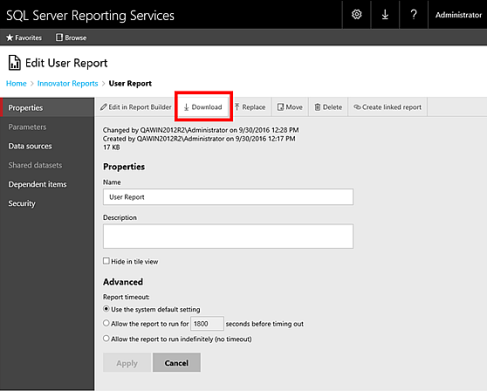
Figure 52.
